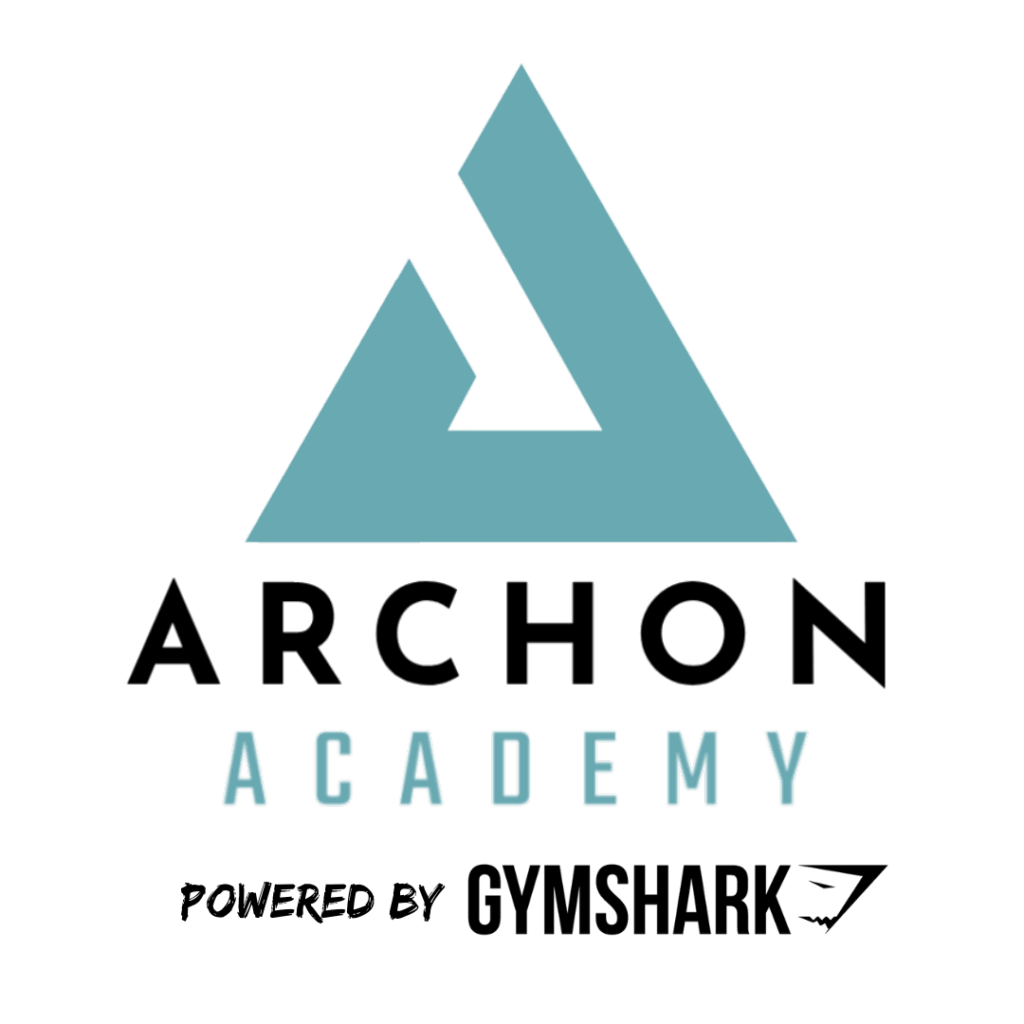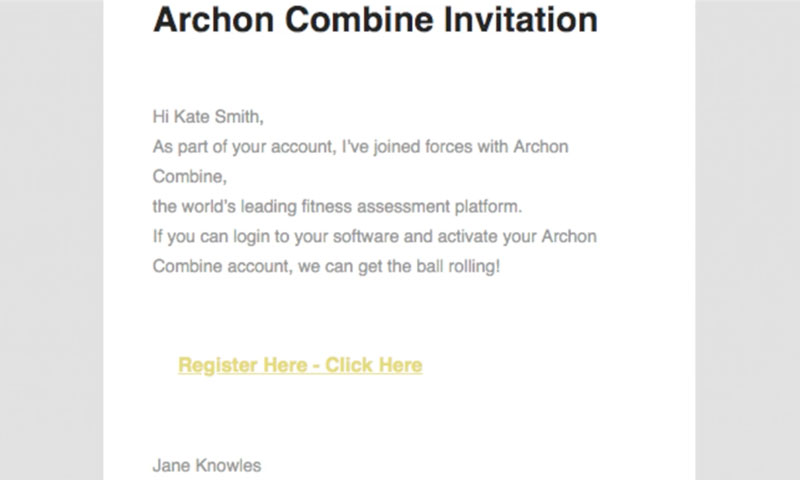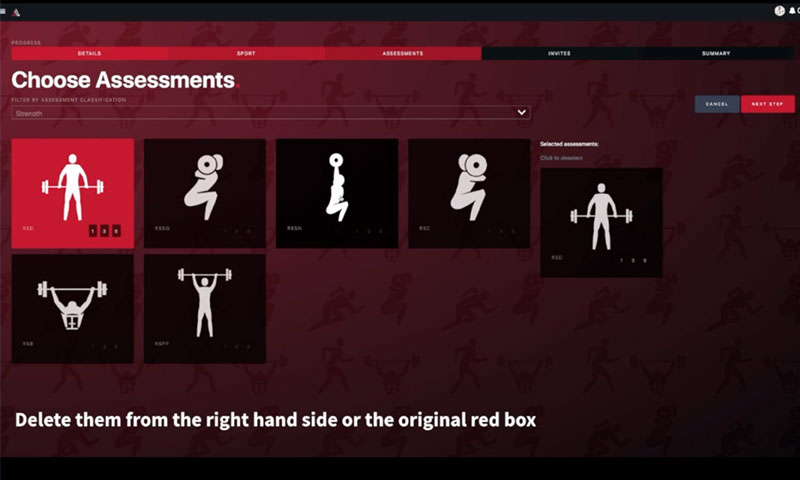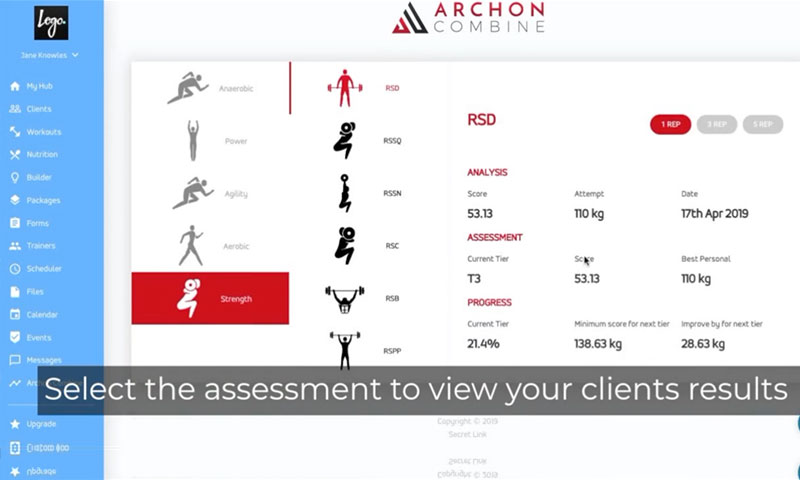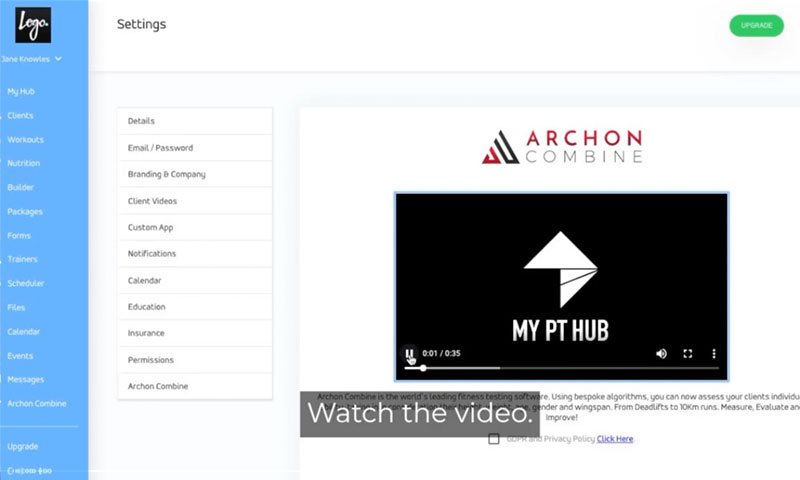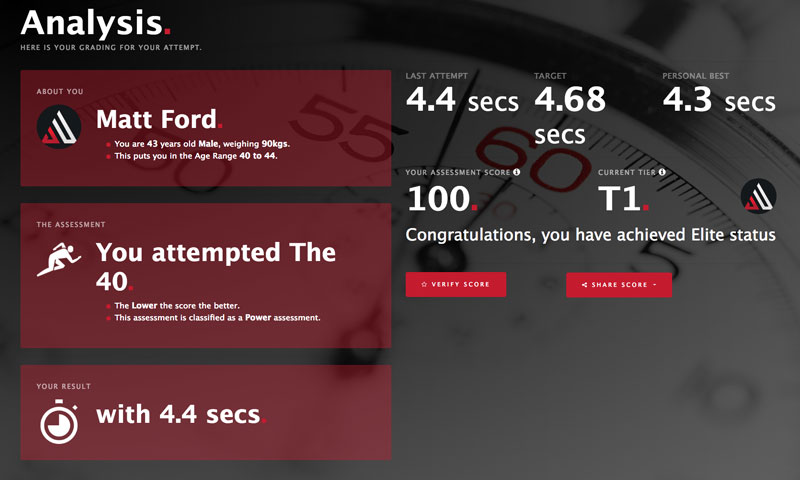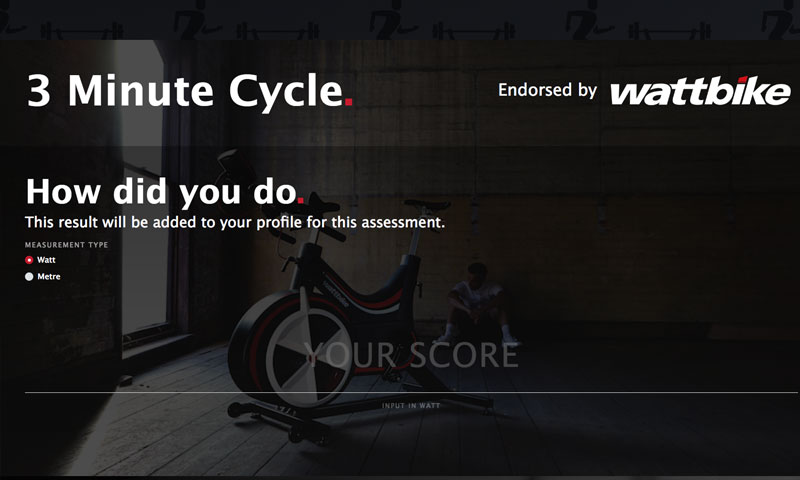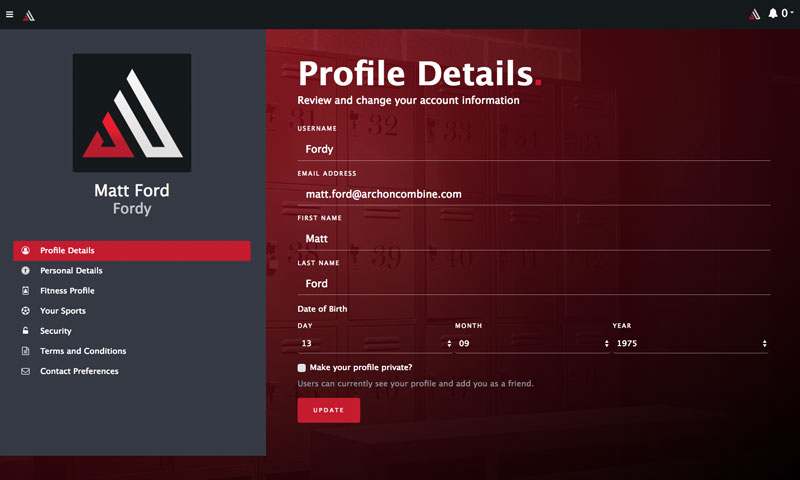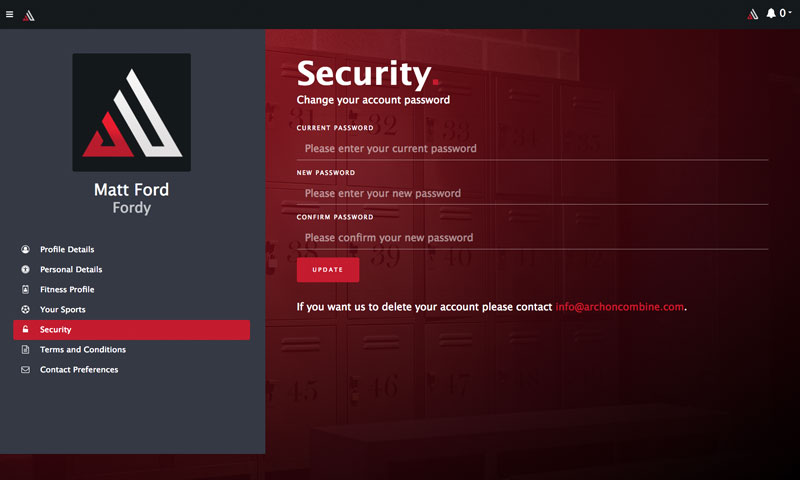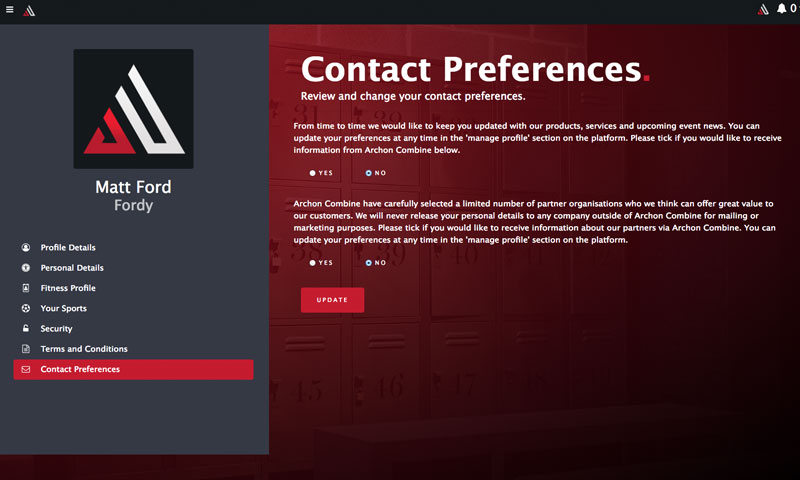How to Sign Up & Link Your Account to Your My PT Hub Trainer – Client Support
If you have a Personal Trainer using My PT Hub then they may have invited you to join Archon Combine in order to measure, evaluate and improve your performance. Below is a simple video guide as to how you can sign up to Archon and then link to your Personal Trainer's account. Return to the platform Contact Support Contact Support